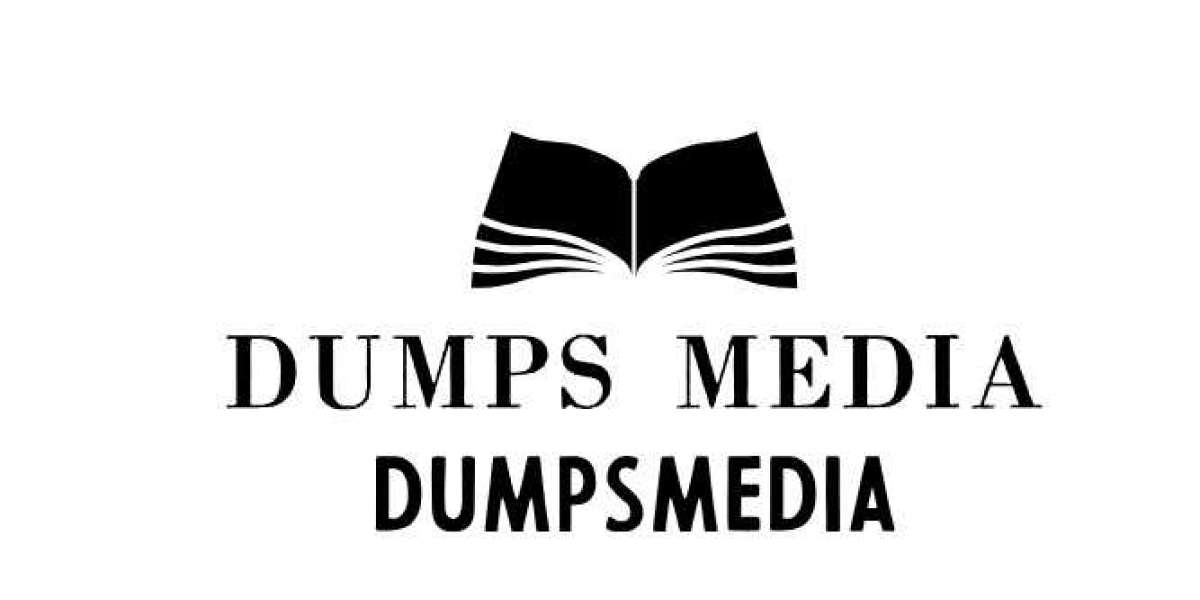Collaborative workspaces are designed to foster teamwork, creativity, and communication among staff members. The right office chairs for these environments need to balance comfort, flexibility, and mobility to support various working styles and facilitate easy movement and interaction. Here’s a guide to some of the best office chairs suited for collaborative workspaces, focusing on features that enhance comfort and support in dynamic, team-oriented settings.
1. Steelcase Amia
Overview:
The Steelcase Amia chair offers ergonomic support with a design focused on flexibility and comfort, making it suitable for collaborative environments where staff frequently move and interact.
Key Features:
- LiveBack Technology: Adapts to the user’s spine movement and posture.
- Adjustable Lumbar Support: Provides customizable lower back support.
- Flexible Seat Edge: Reduces pressure on the thighs and accommodates different sitting positions.
Why It’s Great for Collaborative Workspaces:
The Amia chair’s adjustability and ergonomic support make it ideal for staff who need to move between tasks and engage in collaborative discussions.
2. Herman Miller Sayl
Overview:
The Herman Miller Sayl chair features a unique design and ergonomic features that blend aesthetics with functionality, making it a good fit for modern collaborative environments.
Key Features:
- 3D Intelligent Back: Provides dynamic support and promotes healthy posture.
- Adjustable Arms and Seat Height: Allows for personalized comfort.
- Breathable Mesh Back: Enhances ventilation and comfort.
Why It’s Great for Collaborative Workspaces:
The Sayl’s innovative design and ergonomic features support both comfort and movement, making it suitable for team-oriented settings where staff frequently shift between tasks.
3. Humanscale Diffrient
Overview:
The Humanscale Diffrient chair offers a minimalist design with advanced ergonomic features, suitable for environments that emphasize both functionality and style.
Key Features:
- Body-Fit Mesh Back: Provides support that conforms to the user’s shape.
- Weight-Sensitive Recline: Adjusts automatically based on the user’s weight.
- Adjustable Lumbar Support: Enhances lower back comfort.
Why It’s Great for Collaborative Workspaces:
The Diffrient’s minimalist design and ergonomic adjustments make it a versatile option for dynamic work environments, allowing staff to stay comfortable while collaborating.
4. Knoll Generation
Overview:
The Knoll Generation chair is designed to support movement and flexibility, making it a great choice for spaces where staff frequently engage in group activities and discussions.
Key Features:
- Flexible Back and Seat: Supports a wide range of postures and movements.
- Integrated Lumbar Support: Provides continuous back support.
- Adjustable Armrests and Seat Depth: Customizable to fit various body types.
Why It’s Great for Collaborative Workspaces:
Its flexibility and range of motion support a variety of working styles and collaborative interactions, ideal for a team-oriented environment.
5. Office Star ProGrid
Overview:
The Office Star ProGrid chair offers a balance of comfort and affordability, with features that make it suitable for collaborative workspaces.
Key Features:
- ProGrid Mesh Back: Enhances ventilation and support.
- Adjustable Lumbar Support: Provides lower back comfort.
- Synchro-Tilt Mechanism: Ensures synchronized movement of the back and seat.
Why It’s Great for Collaborative Workspaces:
The ProGrid’s combination of comfort, adjustability, and cost-effectiveness makes it a practical choice for collaborative environments, allowing staff to work comfortably while engaging with colleagues.
6. Allsteel Acuity
Overview:
The Allsteel Acuity chair is designed for flexibility and ergonomic support, making it suitable for collaborative workspaces where comfort and mobility are key.
Key Features:
- Adjustable Backrest and Lumbar Support: Offers customizable support.
- Flexible Seat and Back Design: Accommodates various postures.
- Dynamic Recline: Supports movement and comfort during extended use.
Why It’s Great for Collaborative Workspaces:
The Acuity chair’s ergonomic features and flexible design support dynamic work environments, where staff need to move easily and interact frequently.
7. SitOnIt Focus
Overview:
The SitOnIt Focus chair provides comfort and support with a sleek design, suitable for collaborative settings where aesthetics and functionality are important.
Key Features:
- Adjustable Lumbar and Armrests: Customizable to fit individual needs.
- Breathable Mesh Back: Enhances comfort and ventilation.
- Tilt and Recline Mechanism: Allows for dynamic sitting positions.
Why It’s Great for Collaborative Workspaces:
Its comfort and adjustable features make it a practical choice for environments where staff need to stay comfortable during collaborative tasks and discussions.
8. HON Ignition 2.0
Overview:
The HON Ignition 2.0 chair offers ergonomic support and adjustability at a competitive price, making it a suitable option for collaborative workspaces on a budget.
Key Features:
- Adjustable Lumbar Support: Provides targeted lower back comfort.
- Breathable Mesh Back: Enhances airflow and comfort.
- Multi-Function Controls: Includes seat height, tilt, and armrest adjustments.
Why It’s Great for Collaborative Workspaces:
The Ignition 2.0’s affordability and ergonomic features provide comfort and support for staff, making it a cost-effective solution for team-oriented environments.
9. Serta Executive Office Chair
Overview:
The Serta Executive Office Chair combines comfort with a traditional design, offering plush seating and ergonomic support suitable for collaborative settings.
Key Features:
- Memory Foam Cushions: Enhances comfort for extended use.
- Adjustable Recline and Seat Height: Customizable for various needs.
- Padded Armrests: Provides additional support and comfort.
Why It’s Great for Collaborative Workspaces:
The plush cushioning and ergonomic adjustments offer a high level of comfort for staff during collaborative activities, making it a good choice for team settings.
10. Branch Ergonomic Chair
Overview:
The Branch Ergonomic Chair features a modern design with essential ergonomic features, providing comfort and support for collaborative workspaces.
Key Features:
- Adjustable Lumbar Support: Offers personalized back support.
- Breathable Mesh Back: Keeps users cool and comfortable.
- 4D Adjustable Armrests: Allows for a customized fit.
Why It’s Great for Collaborative Workspaces:
Its modern design and ergonomic features make it a versatile choice for collaborative environments, where comfort and aesthetics are important.
Conclusion
Selecting the right office chairs for collaborative workspaces involves finding a balance between comfort, adjustability, and mobility. The chairs listed above offer a range of features that support dynamic work environments, from ergonomic adjustments to flexible designs. By choosing chairs that cater to various needs and working styles, you can create a comfortable and efficient workspace that enhances teamwork and collaboration.